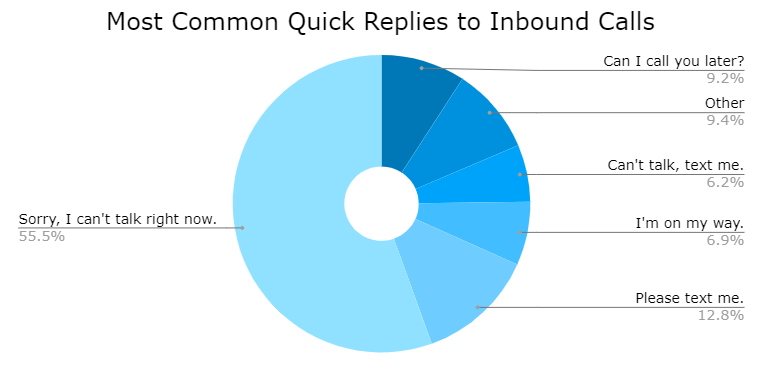
Customers are answering your calls with texts. Are you responding?
When I receive a phone call, but can’t answer, I use the quick reply feature on my phone. It allows me to quickly send a prewritten text message to the person calling.
When I receive a phone call, but can’t answer, I use the quick reply feature on my phone. It allows me to quickly send a prewritten text message to the person calling.
🤫 Here’s a secret. People aren’t just using this feature with friends and family, they are also responding back to calls from businesses with quick reply text messages 😲. Our customers have seen the rate of quick replies increase over 78% annually. And if your business isn’t responding, then you’re leaving customers frustrated and likely losing out on revenue!
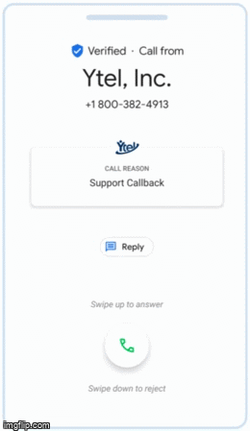
Here’s how to start receiving and responding to your customers text messages:
Text enable your numbers
If your business phone numbers aren’t enabled to receive text messages, then use a company like Ytel to text enable them for you (also known as Hosted SMS). This won’t impact who hosts the voice side of your calls. So you don't need to worry about your call routing being impacted.
Manually read and respond to text messages
Either use a pre-built text message inbox, set up the inbound SMS to route to email, or have developers build a text message inbox tool into your existing application so you can see and respond to these messages manually.
Automatically reply
You can also set up an automated message to be sent out when you receive a quick reply text message. From our research, these are the most common quick reply texts that businesses are receiving and that you should consider setting up automated replies for:
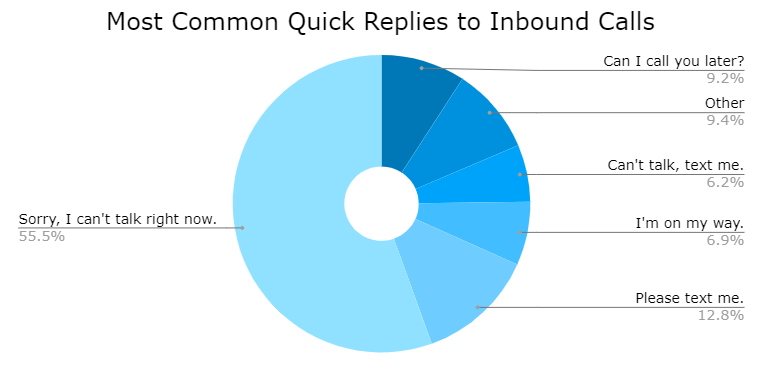
Ytel can help you quickly put any or all of these solutions in place so you aren’t leaving your customers hanging and missing out on revenue. Please don’t hesitate to contact us today!



