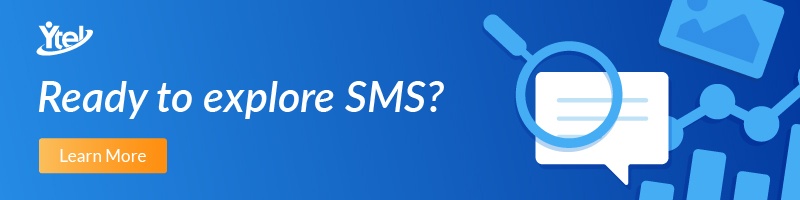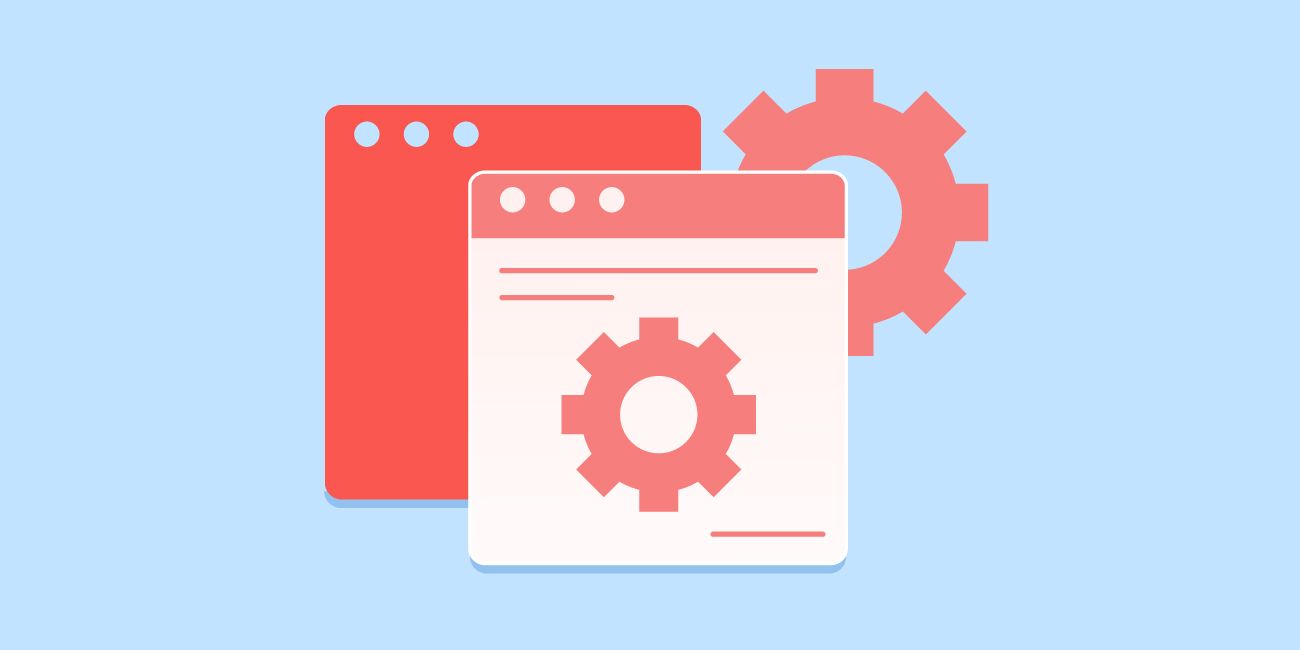
A Guide to Integrating Communication Capabilities for CRMs
This guide will provide actionable ways to engage and build a platform that enables your customers across their prospect's customer journey.
This guide will provide actionable ways to engage and build a platform that enables your customers across their prospect's customer journey.
Let's get started!
Part 1: Understanding How Communication Impacts the Customer Journey
How you build communications capabilities into a platform should be based on your objectives: facilitate engagement, track marketing performance, improve your churn, provide transparency, etc. You may already have a platform already built, and moving pieces can be a challenging process.
Every CRM needs to facilitate the various ways to communicate. Great CRMs create a holistic omnichannel conversation where users can match a contact with the best-suited communication channel. Every CRM platform is different. We're listing out all the possible communication capabilities and SMS best practices to help drive the success of your platform.
Check out our blog post, "Why Your CRM Needs SMS to Boost Customer Engagement" for ways your business can benefit from adding SMS functionality to your CRM.
Every business is built off of some level of interaction with their prospects and clients.
Increase your customer’s efficiency by allowing them to:
- Seamlessly communicate with their customers by providing a modern-day customer service experience.
- Reduce missed appointments and cancellations. They can automatically send appointment reminders, and let the customer know when help is on the way.
SMS stands for “short message service”. This is your standard text message on any mobile device.
MMS stands for “multimedia messaging service”. These are text messages that include images.
Part 2: Basic Needs of Future Customers
How will you move their current phone numbers over to your system? Can you allow for call tracking? Are those phone numbers SMS-enabled? These are potential questions a prospect may ask as they evaluate your CRM. At the very basic level, we've seen a plethora of niche CRMs that are becoming more personalized at the demand of the user. Niche CRMs seem to realize that they need to facilitate a basic level of communication.
This is centered around:
- Call Tracking
- Call Forwarding
- Phone Number Purchasing
- Answering Service
- Recordings
How incredible is it that a CRM I’m using for my business will automatically track and record every incoming call or text to our office. With how many CRMs exist today, it's crucial to compete in the niche model and truly focus on a unique customer experience to stand out.
One area of differentiation centers around enabling communications through SMS and Voice APIs.
Benefits of enabling SMS and Voice:
1. Track marketing campaigns, even before you answer the phoneFor most businesses, the most important metric is ROI. If a business owner could see which marketing campaign was linked to a particular job or customer, they will find more value in marketing and your CRM.
2. Expand your customer’s outreach by getting new phone numbers directly through their platform
Buying numbers and properly setting them up can be a pain. You can enable the purchase of new numbers directly within the CRM through an API call.
3. Use call recordings for training purposes or CSR performance evaluations
With call recordings, you should be able to continuously evaluate and improve your customer’s experience through agent coaching and implementing new feedback as you receive it.
4. Use customer information tied to phone numbers to create a more personalized relationship
Build rapport and provide a better overall experience by identifying the caller immediately by the incoming call.
5. Ensure that you aren’t missing out on opportunities by making it easy for people to engage with the customer’s brand
Personalized IVRs, and call forwarding can help ensure that your prospects don’t feel as though their CRM may be limiting their growth opportunities.
For more on integrating SMS and Voice capabilities, check out our post, "The SMS & Voice Blend for Sales Teams".
Part 3: Initial Engagement
Most of the interaction a business has with prospects will ultimately lead to phone conversations in the early stages of engagement.
Things to Consider:
- Enable Call Dispositions / classifications to help with better accuracy
- Allow access to call recordings
- Call forwarding is quickly becoming a must-have feature versus a nice-to-have
Call Dispositions
As your customers move through the process of answering, engaging, and booking a call, the point in which the call ends determines its classification. The chart below shows the exact actions in the call booking process that could lead to the specified classifications.
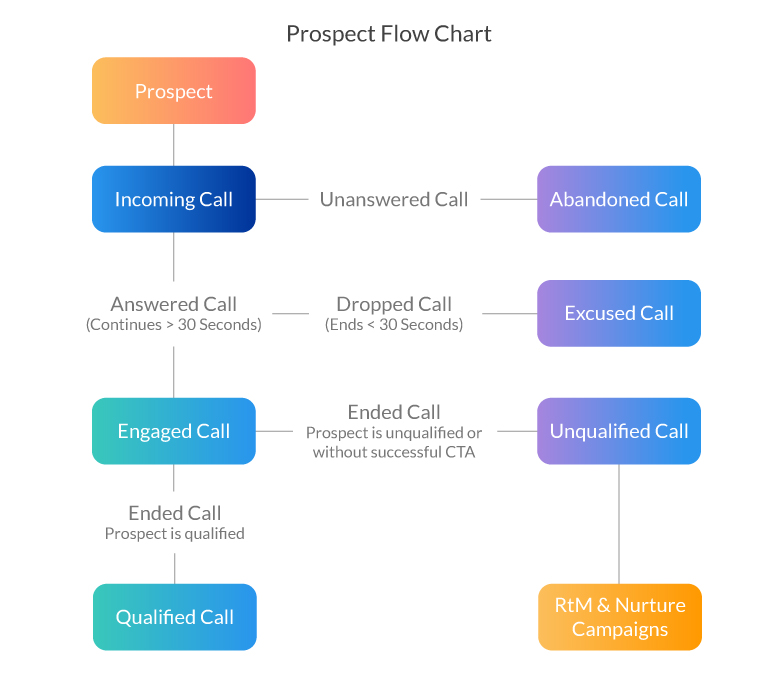
Call Recordings
Most CRMs allow access to call recordings and playbacks at any time within the CRM. The ability to access call recordings is useful for many reasons:
- Ensure that a call has been classified properly
- Verify details discussed with a customer, or to review those details
- Educate new or experienced office managers or dispatchers for coaching purposes
- Listen to call recordings to evaluate and improve customer service and office efficiency
PLEASE NOTE: Federal law requires one-party consent, enabling you to record a conversation in person or over the phone, but only if you are participating in the conversation. However, for specific states like California the wiretapping law is a "two-party consent" law. Meaning it is a crime to record or eavesdrop on a telephone call without the consent of all parties to the conversation.
Call Forwarding
Call forwarding is one of the most critical elements in terms of usability for most businesses. Today's conversations are typically more extended, and we live in a reality where people aren't always sitting at their desk. We are a mobile-first world, and a CRM should help facilitate that modern day style of engagement.
Forwarding Number - This is the number of the actual device the extension will forward the call to. *eg. The cell phone that you want to ring at after hours.
Forwarding Number - This is the number of the actual device the extension will forward the call to. *eg. The cell phone that you want to ring at after hours.
Tracked Number - A virtual phone number that forwards to another line. A tracking number is any advertised number you provide to customers (including potential, existing or past)
Forward Calls function in order to:
- Attach to a campaign
- Allow incoming SMS & MMS
- Allow 2-way conversations
Call Tracking
For most businesses, call tracking is the measure to best determine ROI. Call tracking enables users of your CRM to potentially pull up customer information, and see that information any time the phone rings. More importantly, you can attach tracking numbers to a marketing campaign. By attaching a phone number to a marketing campaign, you can gain important insight into how campaigns are performing.
![]()
** graphic **
Part 4: Customer Engagement
Communication preferences are not a one size fits all. It’s become quite complicated. The way businesses used to do most of their sales was through a Rolodex and a phone just doesn't make the cut anymore. Today, we need to offer an infrastructure to facilitate every type of communication channel that best meets the needs of the end-consumer.
Don’t you hate it when a business always calls you to confirm a time while you’re driving? What if, depending on the type of message and time of day, you could personalize these interactions by using multiple communication channels?
Engage with prospects by sending a pre-recorded voice message, SMS (text message), or email for:
- Automatic booking confirmations
- Appointment reminders
- Dispatch notifications
- Customer satisfaction surveys
- Payment reminders and shorten your outstanding ARR
Booked Appointments
Give your customers a modern service experience and increase efficiency by setting up, enabling, and using customer notifications customized for your business needs.
Provide the ability to allow your users to automatically engage with their customers for important updates like an upcoming appointment, payment reminders, and dispatch alerts.
This will also increase office efficiency by reducing missed appointments and cancellations.
Possibilities to SMS Enable
1. Send booking confirmations by SMS or email
When booking notifications are on, the customer will automatically receive confirmation as soon as an appointment is scheduled in Ytel.
2. Customize notifications for your company's needs
For example, some companies like to tell the customer to email back “confirmed” or to SMS back “confirmed”.
3. Send appointment reminders by SMS or email
When appointment reminders are on, the customer will automatically receive a reminder 24 hours before their scheduled appointment.
4. Send dispatch notifications by SMS or email
When dispatch notifications are on, the customer will automatically receive a message letting them know a technician is on the way.
5. Send surveys to customers by SMS or email
When booking notifications are on, the customer will automatically be sent a satisfaction survey when their job is completed.
From real estate agents reaching out with new listings to sports and entertainment venues promoting special offers and giveaways , the opportunities to reach your customers with a text message is endless.
Check out our SMS industry guides:
- Sports and Entertainment Venues
- Political Campaigns
- Nonprofit Organizations and Churches
- Real Estate Marketing
- Accounting Firms and Tax Professionals
Part 5: Communication Best Practices
The outbound (default) phone numbers are the phone numbers that all of your notification SMS messages will be sent from. Below are three best practices to managing outbound numbers while still staying connecting with your audience.
1. Facilitate Engagement
Prospects will reach out in the oddest of ways, at the oddest of hours. When you set up outbound numbers, you should enable your business numbers to allow for the forwarding of calls, and IVRs.
2. Enable SMS Engagement for your Business
SMS can provide an extra power punch to existing marketing campaigns, optimizing your SMS strategy is a must. When you set up outbound numbers, allow customers to respond to their SMS notifications.
3. Manage Unwanted Communication - Block Spam Messages
As is the case for email, consider ways to mark spam messages and blocking them from coming into your system.